Compatible with Chrome and Edge
Instruction Guide
We have a simple tutorial guide which explains the features of the software extension and what each button inside the extension does. Read our tutorial and welcome guide on how to use the extension to the fullest. Use all the features of this browser software.
If you are interested in other web extensions to install, you might wish to check out the Microsoft Bing Search with Rewards extension.
Microsoft Bing Search with Rewards Extension
It allows you to complete daily offers to get points.
Track the number of points you have currently and the rewards you can redeem with these points.
The ways to get points & get rewarded is search with Bing, browse with Microsoft Edge and shop at the Microsoft and Windows stores to earn rewards.
Sponsored Link:
Other useful extensions
Another extension which would be useful to install is the iCloud bookmarks extension.
It allows to keep your Chrome bookmarks on Windows synced up with the Safari bookmarks on your iPhone, iPad, and Mac.
iCloud will store your website bookmarks so it is accessible even on your iPhone and Mac.
Try these other two extensions and see if it will boost your daily productivity.
Boost your Web Video experience with a wide range of features including popular websites: YouTube, Facebook, Instagram etc.
- List all videos on the site and their metadata.
- Quickly mute/unmute, change volume and video speed.
- Watch videos while doing something else with your PC with PiP (Picture-in-Picture)
Features:
Picture in picture is a new feature that’s available in Windows 10 and allows you to view multiple windows at once. You can move the video window around and resize it while still watching the video.
Picture in picture allows you to keep watching your favorite videos from the comfort of any other app or window on your computer. The video will stay on top of all other windows, so you can keep watching it without having to switch back and forth between applications.
You can use this feature for any video player, including YouTube and Netflix, as well as any other streaming service that supports picture-in-picture mode.
How to use picture in picture mode for videos
To start using picture-in-picture mode, simply click or tap on the thumbnail icon on the lower right corner of your video player’s window while playing a video. This will expand it into a small window that floats above other windows on your desktop. From here, you can resize it by dragging its edges or corners until it fits comfortably over everything else you’re doing at the moment.
You can adjust the video speed by using the controls in the lower-right corner of the video player. The default setting is Normal Speed, which plays at 1x (1 second per second). Selecting 2x will slow down the video so it plays twice as slow, 0.5x will play it at half speed, and 4x will make it play four times as fast.
The speed of the video will be automatically adjusted when you replay it after making adjustments.
This video booster chrome browser extension has lots of useful features for the user when they are watching videos, from boosting volume to adjusting the speed of videos and much more.
Tutorial:
- Install the Extension
-
After installing the extension, click on the icon
 on the toolbar.
on the toolbar.
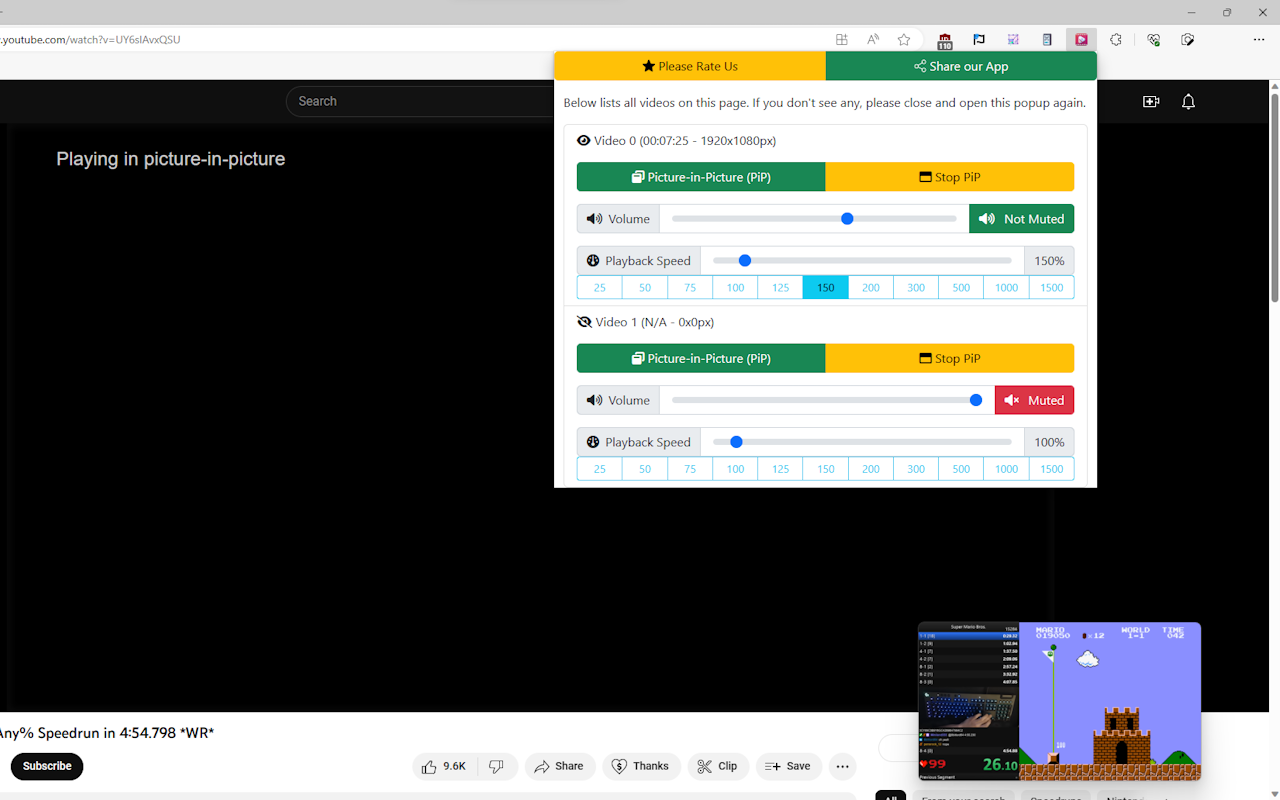
Sponsored Link: